IV Trip’s Travel Agency Software: Best Travel Itinerary

Creating travel itineraries has come a long way from being a tedious task to something fun and creative—thanks to modern tools like IV Trip CRM.
Gone are the days when planning a trip meant juggling flight schedules, hotel bookings, and activities by hand. Planning a vacation used to be a headache.
Not anymore. IV Trip’s travel agency software makes it easy. In 2024, travel CRMs like IV Trip are here to simplify your work and keep your clients smiling.

Start Designing Extraordinary Itineraries Today with Travel Agency Software and Elevate Your Travel Planning Game
IV Trip’s travel agency software is designed to make travel planning smooth and simple. The goal is to help travel agencies handle more bookings, respond to clients faster, and boost sales—all with a sleek CRM tool that’s easy to use.
The “Create Tour” under holiday packages feature is a standout tool that can truly transform how travel pros create travel itinerary templates.
“Create Stunning Itineraries that Bring Your Customers’ Vacation Dreams to Life”—that’s what IV Trip’s travel agency software is all about.
Here’s a closer look at how this tool makes travel planning a breeze:
Features:
- Customization: Design daily itineraries tailored to your client’s unique plans, whether for single-destination trips or multi-city adventures.
- Templates and Predefined Packages: Choose from various templates and easily customize predefined packages to meet your clients’ needs.
- Efficient Booking: Add flights, hotels, transfers, and activities with a single click, streamlining travel itinerary creation.
- Professional Output: Generate polished, professional itineraries to share via email, web links, or PDF.
- Mobile Access: Clients can view their itineraries offline on smartphones using the mobile app.
- Group Pricing: Display pricing per person for tour groups.
- Standardized Packages: Set up and manage predefined packages for popular destinations.
Benefits:
- Time Savings: Create detailed itineraries effortlessly.
- Clear Organization: Easily read and understand flight numbers, hotel check-in times, and other details.
- Visual Appeal: Enhance itineraries with images and engaging descriptions.
- Comprehensive Experience: Include all necessary services in one complete travel itinerary.
- Professional Impressions: Wow clients with organized, well-designed itineraries.
How to Use the Tour Itinerary Maker: A Simple Guide
Creating a travel itinerary with the CRM of travel agency software is straightforward and user-friendly. Here’s a quick guide:
- Holiday bookings
Start the booking procedure with basic information about passengers, payment information, full itinerary, tour status, etc.
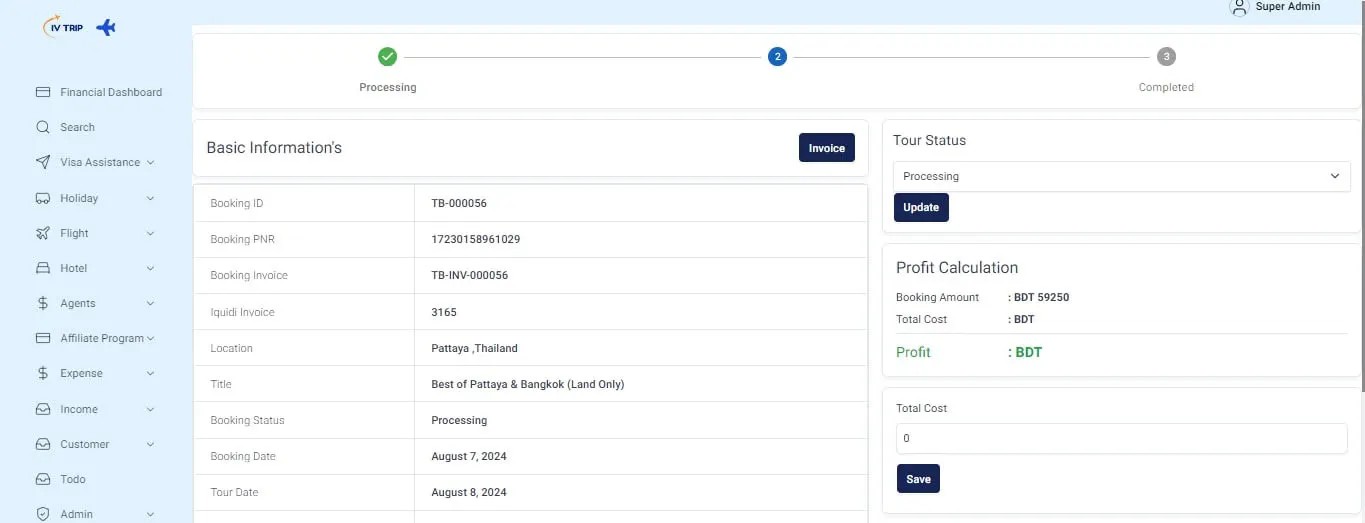
- Edit Each Day:
Head straight to holiday packages to update the package. Click each day to add a title, location, image, and description. Be creative to make the travel itinerary stand out!
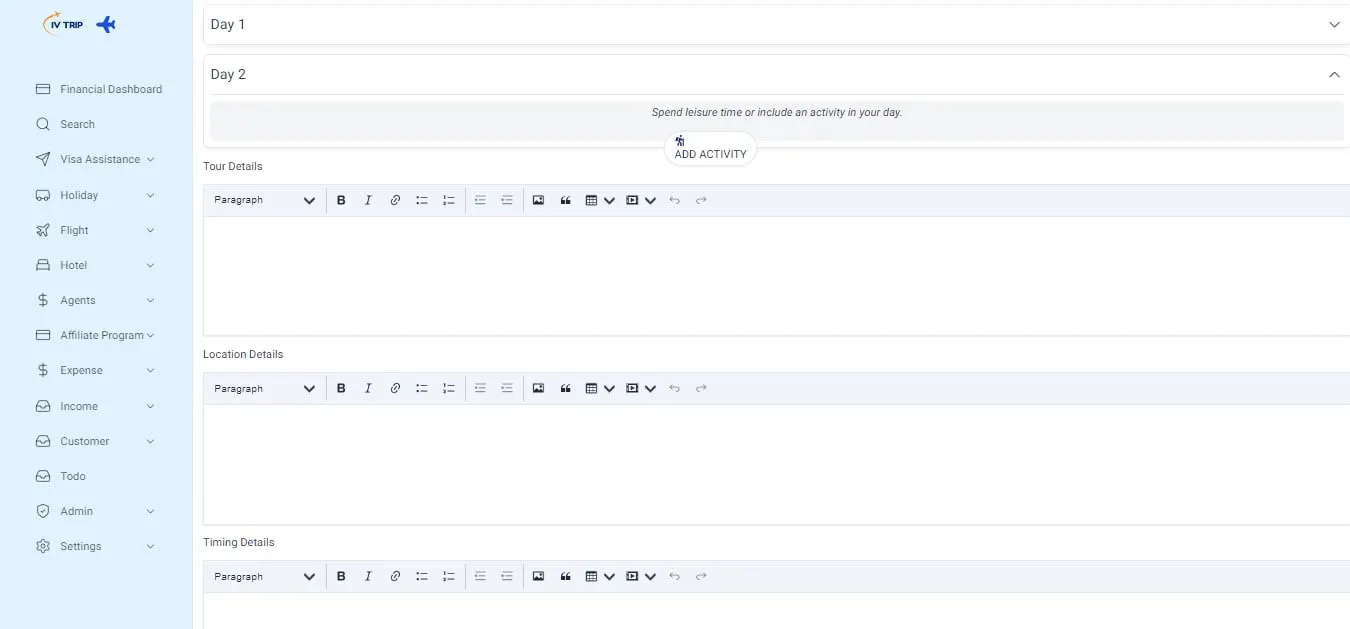
- Add Components:
Add discounts, tour categories, cancellation short notes, and more. Define fares and add short descriptions as needed.
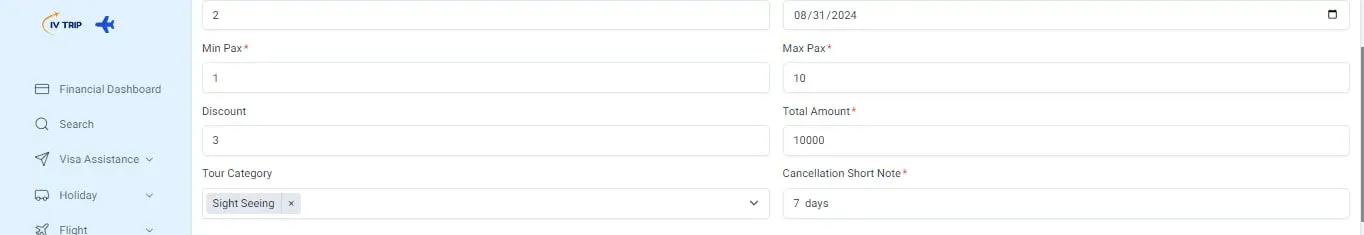
- Customize Elements:
To personalize the itinerary, customize the tour, location, timing details, additional information, travel tips, booking type, and inclusion/exclusion of each element.
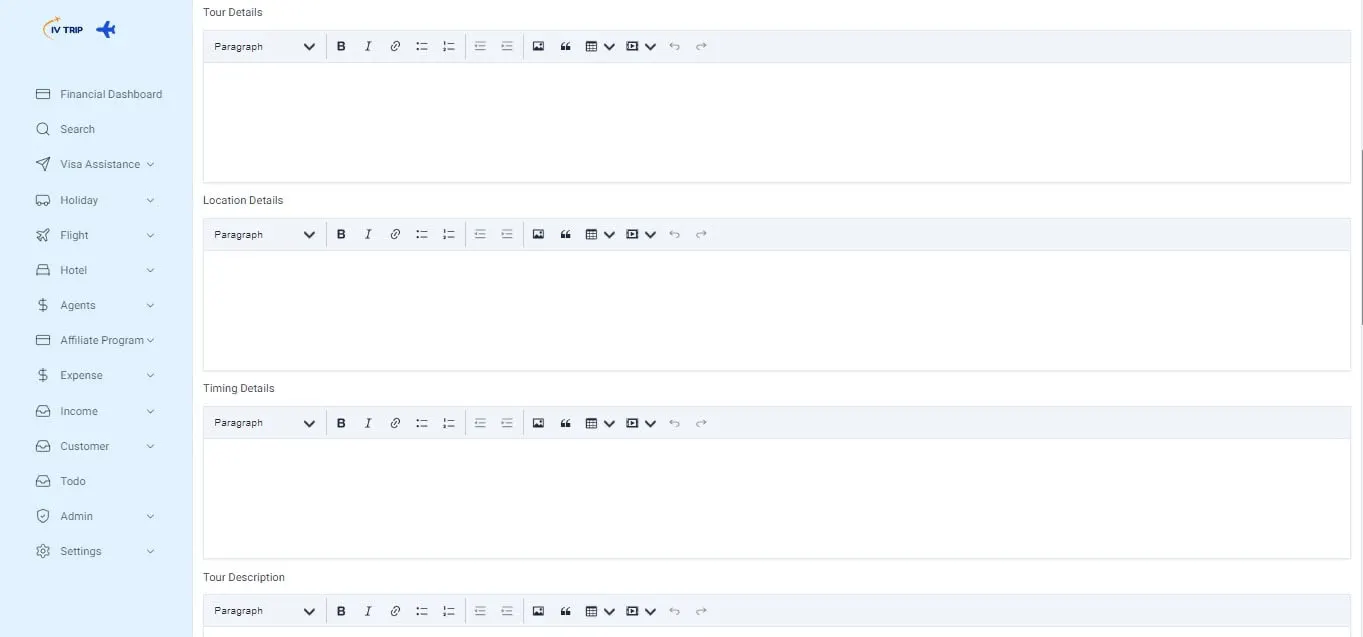
- Tour Request Details:
Check the full tour details overview from the tour request details tools of the holiday request option.
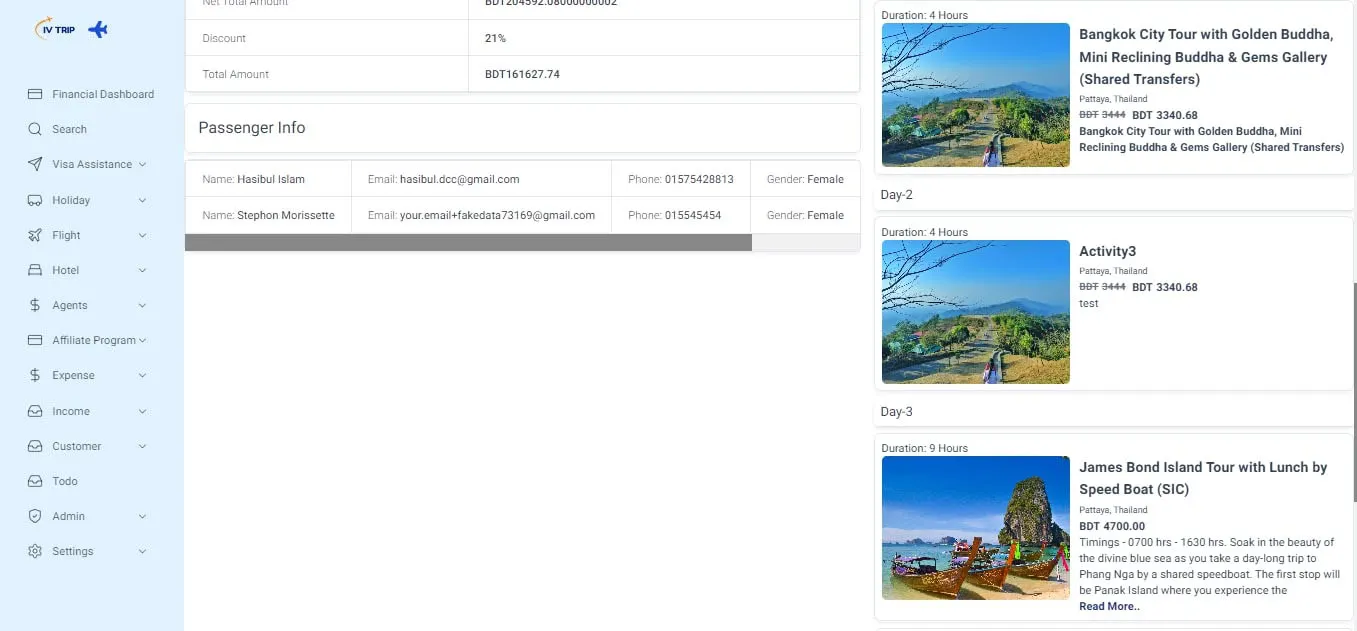
- Remove Unwanted Items / add or remove
Use the remove | change button to remove any elements you no longer need or revise them.
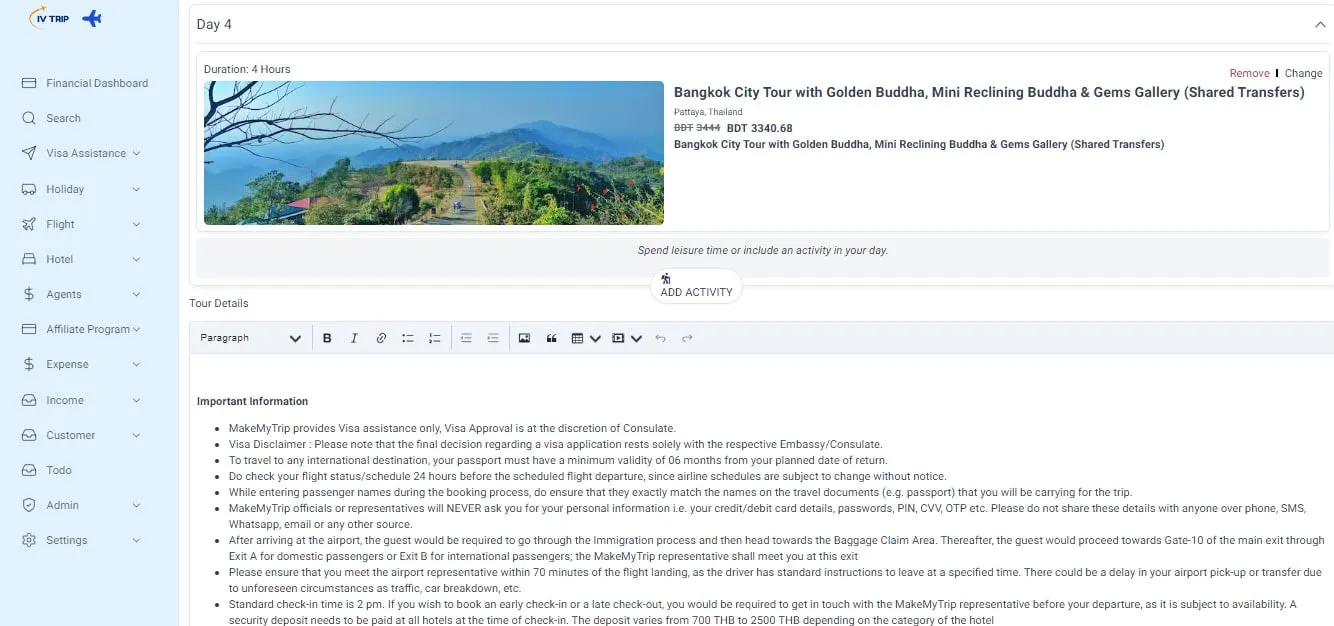
- Add images and Save Your Itinerary:
You can add as many images as you want. Once you’re happy with the itinerary, click Save. It will be saved on your list for easy access.
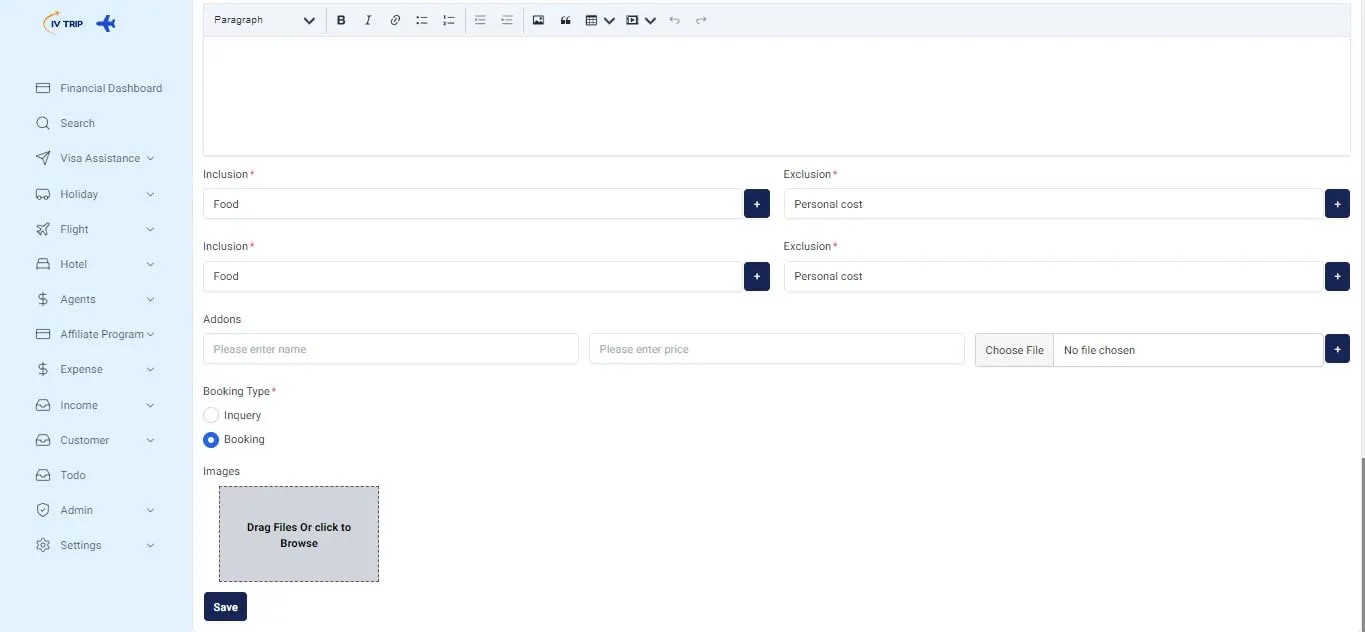
- Invoice:
Return to the quotation module to add your completed itinerary to your proposals and finalize the final invoice, which can be downloaded if necessary.
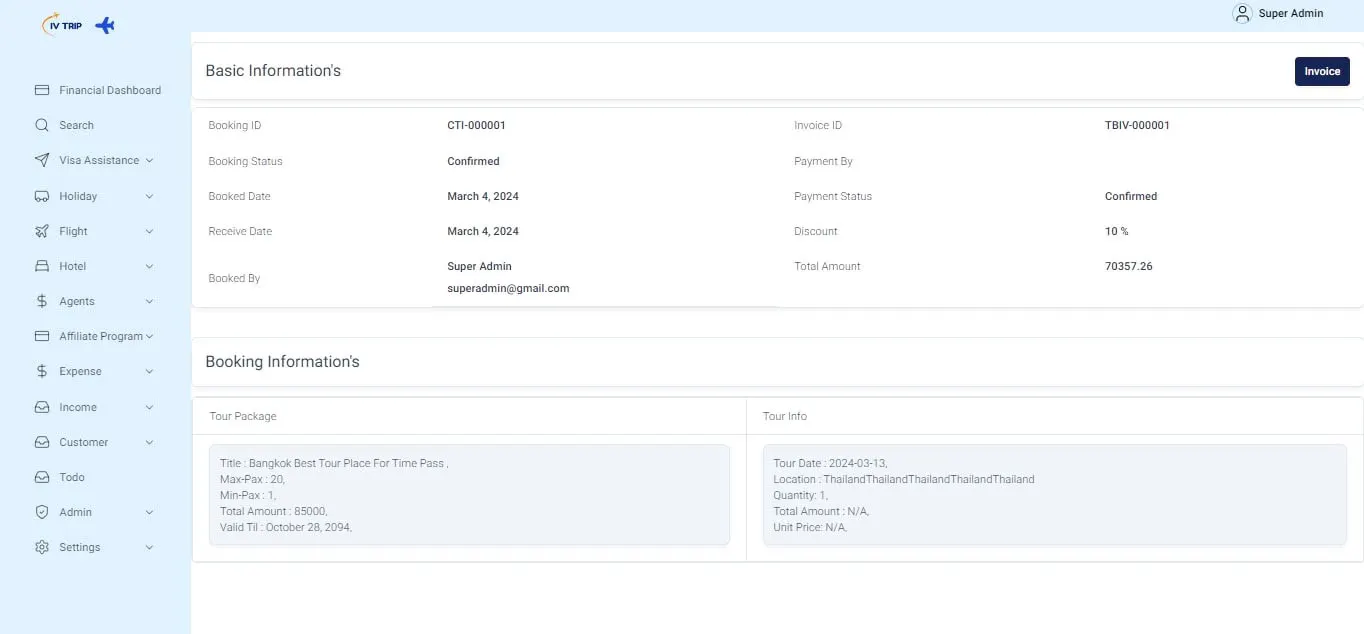
Frequently Asked Questions (FAQs)
- Can I add descriptions to itineraries?
– Yes, you can add detailed descriptions to each itinerary.
- How many images can I use?
-You can add as many images as you wish.
- Can I manually add services or use third-party APIs?
– You can add services manually or pull them from contracted services or third-party APIs.
- Can I edit saved itineraries?
– Yes, saved itineraries can be edited or used as templates.
- How do I show pricing for tour groups?
– You can display pricing per person for tour groups directly in the itinerary.
Ready to Get Started?
Creating beautiful and effective itineraries with IV Trip CRM is easy and fun. The tool simplifies the process, making it a breeze to craft detailed and engaging travel plans. To make your clients’ vacations unforgettable, it’s crucial to understand their needs. With IV Trip’s 360 Customer View combined with the Tour Builder Itinerary tool, meeting those needs is a piece of cake.
“Craft unforgettable journeys with IV Trip.”
Ready to dive in? Contact the IV Trip team for more information or to book a fully free demo. Let your creativity soar and start crafting itineraries that will truly impress your clients!

